Here's a scenario we see all too often: A student notices something concerning about a classmate's behavior, or a teacher spots a potential safety risk. In these crucial moments, how quickly and easily can they address these concerns? The sad truth is that in many documented incidents, the warning signs were there – but the information just didn't reach the right people in time to make a difference.
Think of effective communication technology as the backbone of school safety. It gives everyone a voice to share concerns confidentially and helps catch small problems before they become serious issues. While this technology can be incredibly powerful, its success really comes down to how well you implement and support it.
Let's walk through how to make the most of your school's communication technology…
What Are Communication Systems, Really?
At their core, communication systems are digital platforms that create secure channels between people who need to express their concerns and the teams who can help address them. They're designed to handle everything from initial reporting to coordinating responses and tracking outcomes – essentially serving as your school's safety command center.
Here's how these anonymous systems typically work:
- Someone submits a confidential tip through the secure platform.
- Specialized teams review the message – with extra urgency for life-threatening situations. (It’s important to have these communication lines monitored 24/7, so every situation is properly covered.)
- The right people step in to help, including emergency services when needed.
- They might follow up with the person who reported it for more details.
- All this data helps identify patterns to prevent future problems.
The best systems come packed with features like instant alerts, real-time chat, training materials about warning signs, and access to around-the-clock support.
7 Ways to Get the Most from Your System
Now that we've covered the basics, let's look at how to make your communication system really shine.
1. Make Onboarding a Breeze with Automation
Nobody loves lengthy training sessions. Automated onboarding makes the whole process smoother and ensures everyone gets the same quality introduction to the system. Mix in some live support, and you've got a perfect recipe for getting everyone up to speed quickly.
2. Partner with Your Account Manager
Your Program Implementation Manager is like your personal guide to making the system work for your specific needs. They're there to help with setup, show you what the data means, and keep your team trained. Don't hesitate to lean on their expertise!
3. Cut Down on Administrative Headaches
Let's face it; managing any system can eat up a lot of time. Look for features like automated responses and user-friendly interfaces that make life easier for your faculty. When the system does more of the heavy lifting, your staff can focus on what really matters.
4. Take Advantage of Crisis Support
Having access to trained counselors 24/7 is like having a safety net that never sleeps. It means help is always available, even at 3 AM on a Sunday.
5. Keep Your Teams Connected
Quick, coordinated responses need seamless team communication. Built-in chat and alert features let officials spring into action fast and talk directly with students or staff who report concerns when needed.
6. Keep the Momentum Going
The best system in the world won't help if users forget about it. Regular refresher training and awareness campaigns keep everyone engaged and confident in using the system.
7. Let the Data Guide You
Your system collects valuable information with every report. Regular reviews of this data can spotlight trends and help you make smarter decisions about safety measures.
Must-Have Features for Your System
When you're choosing or upgrading your communication system, don’t forget to make sure it includes:
- Quick alerts for officials during emergencies
- Easy reporting through both apps and websites
- Training to help spot warning signs early
- 24/7 access to emergency counselors
- Secure messaging for coordinating response teams
- Built-in tools to analyze your data
- Immediate access to mental wellness support in critical situations
An effective communication system does not just collect reports but helps build a culture where every student and faculty member feels safe speaking up. By looking for technology with the right features, and following our above listed guidelines, you can create a school environment where concerns are heard and addressed promptly. We guarantee this is the best way to prevent small and simple issues from becoming major, complicated problems!